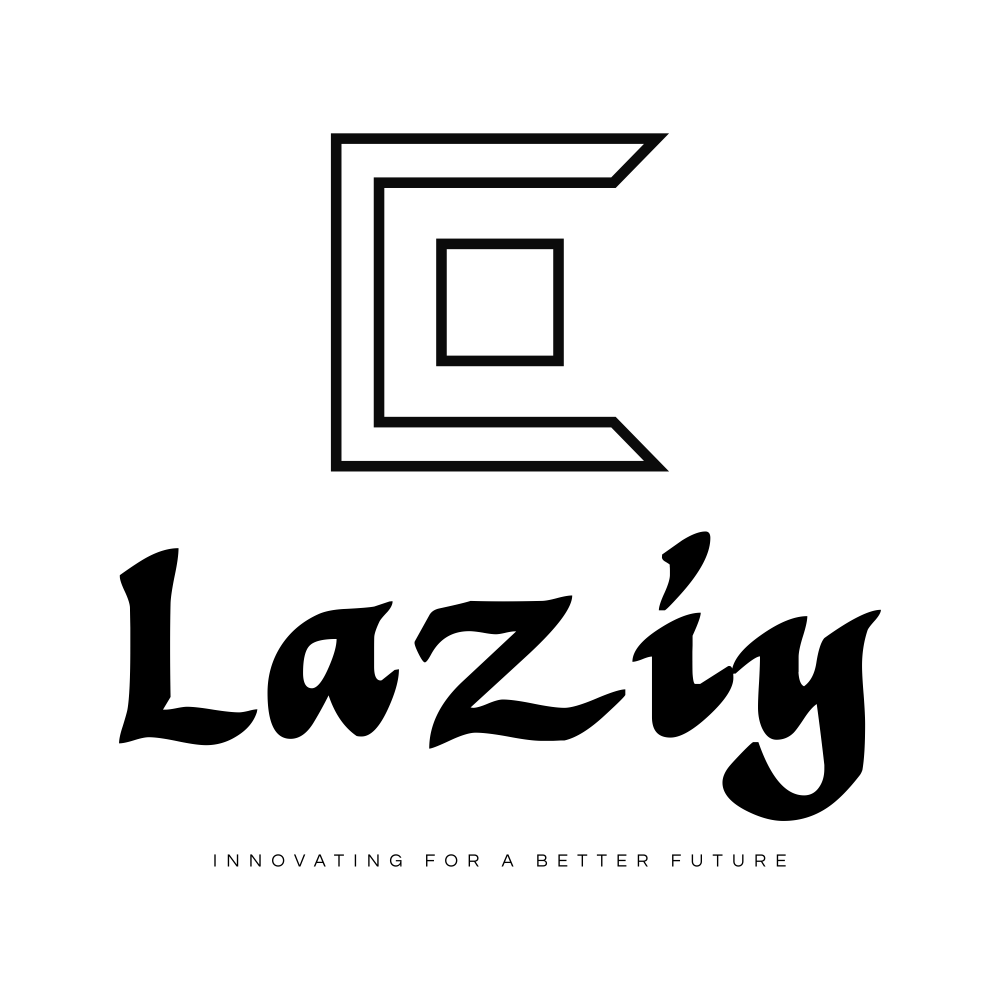People store valuable information onto their computers in all sorts of formats such as documents, pictures, sound, and video. What if someone were able to sneak onto your computer with or without you being there and steal that information? Well, hackers, phreakers, crackers, and even the most novice of computer criminals are able to log into your personal life and cause a world of painstaking trouble. This article will provide the general user with principles aimed at developing safe computer habits to prevent such criminals from even having the opportunity to illegally access information. Let’s start with the first principle, a golden rule for safety on the internet.
If it sounds too good to be true – IT IS! E-mail scams happen every day to millions of computer users. An e-mail that comes from an African Prince leaving his fortune in your trust is not likely to be the true case. There are a wide variety of such scams which will promise eternal happiness and wealth beyond your most extravagant dreams, or maybe it’s a high priced item that’s “free”. These offers are usually too good to be true, so it’s best to just steer clear of them all.
Don’t download it unless you’re sure. It’s a good rule of thumb to only download what you need to have – and only from trusted websites. Just because a site is linked to a trusted website doesn’t always mean that the content of the third party website is trusted as well. Be weary of downloads like freeware, trialware, codecs from third party websites, and especially e-mail attachments or instant messages with attachments. Don’t ever download something from somewhere that you don’t 100{00d49d11e69c107fd0547ad1426c94743daa91813c9cad4d9ea0d389f8c38222} trust. Downloads from shady websites usually means you’ll need a spyware or virus removal service in the near future.
Be observant. Phishing is becoming a popular internet security term. To break it down, it means that someone is tricking you into giving them your password. Always notice what the URL of the website your visiting is. ‘Phishers’ like to replace letters of popular websites with other letters or numbers which make the false website look identical to the real website you are trying to access. For example, a website which uses the letter “l” can easily be falsified using the number “1”.
Don’t access private data on public computers. It could be so easy for a malicious computer user to install a file which could record every one of the keystrokes you make on the computer you are using. Think about the information you might provide them? Usernames, passwords, private e-mails or messages, and the list goes on. In addition, NEVER save your password or e-mail address on any public computer, even if it has a login prompt. This information gets saved internally into the browser which could be retrieved at a later time. And last, but certainly not least, do not shop online on public computers. Credit card information is one of the most sought after pieces of information in the computer criminal underworld.
Following simple to use principles can save you a lot of time, money, and stress. So remember the four principles outlined in this article and you will have the one up on the computer criminals who would take advantage of you if you gave them the opportunity to do so.