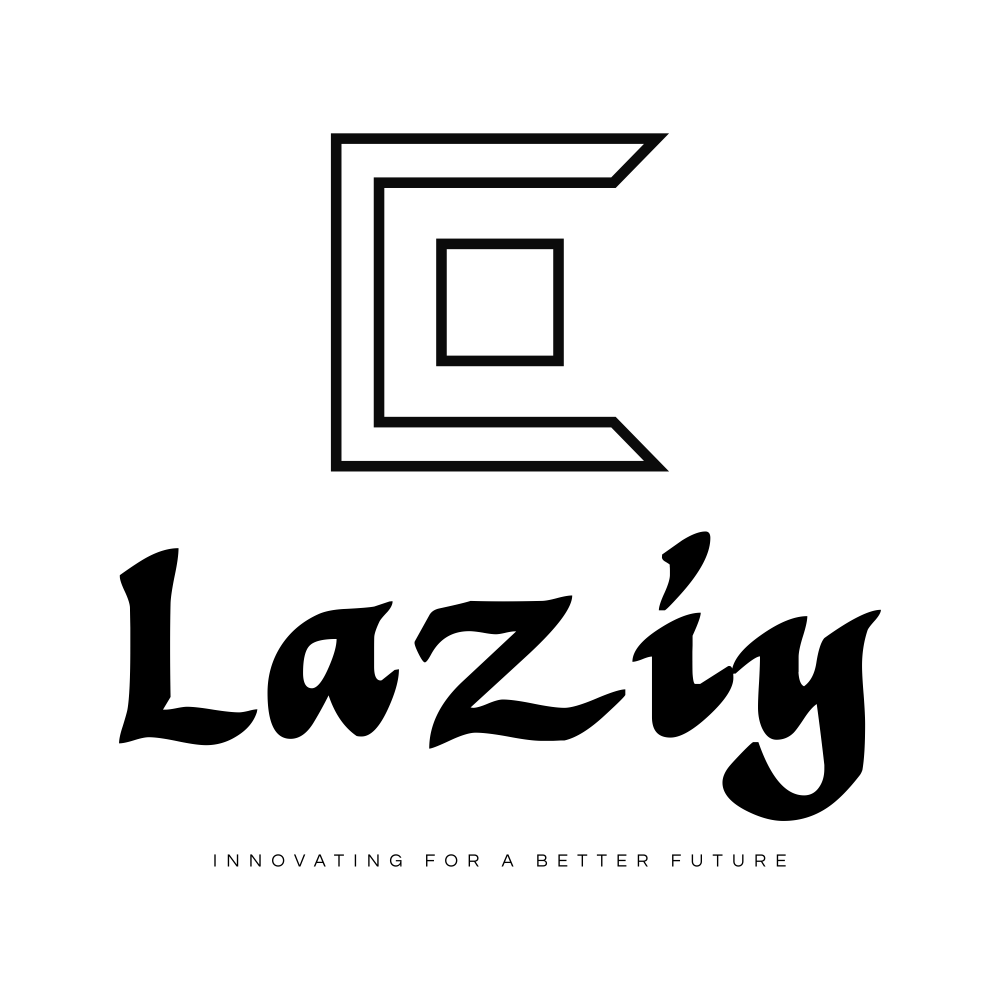Cleaning your equipment should be a regular thing. If you do not dust your computer regularly, you risk permanent computer damage.
There are many intricate parts that go into the physical body of your machine. Overheating will happen if you do not dust your computer of dust, dirt and pet hair weekly. In fact, most component failure is traced back to excess heat and stress on the central processing unit, caused by dust clogging up the cooling vents of both personal and laptop computers.
Tending to the maintenance needs of your computer will prevent costly computer repairs. The mouse and keyboard must be cleaned monthly while the monitor should be cleaned weekly. If you are a smoker or have some pets, you will need to dismantle and clean the central processing system more than just every 6 months. While you can clean your CPU at your house, if you are unsure of how to do it properly or afraid of causing damage, bring it to a reputable repair shop first. There, you can discover the right way to maintain your machine, without making any costly mistakes.
Another part of your computer that needs to be taken care of regularly in order for it to work correctly is the operating system. Your computer will work at optimum speed if you download security programs and do regular virus scans. It is recommended that you go to a professional if you believe your system has been hurt by a virus.
Using a disk cleanup tool will ensure you free up any wasted space on your desktop. If you use this tool, your units speed will increase because unused programs and files will be removed while usable space will be freed.
Regular disk defragmentation is also recommended to further increase operating speed. Files will be accessed and read much easier because files are cleaned up that are saved on your hard drive. Think of a library where the books are all shelved nicely and in order, as opposed to a child’s room where they are spread across the floor. In addition to your weekly Defragging schedule, the process should be done any time new programs are installed, a large number of files are added, or total free disk space dips below 15{00d49d11e69c107fd0547ad1426c94743daa91813c9cad4d9ea0d389f8c38222}.
Your hard drive should be scanned regularly for any disk errors and misplaced or lost folders and files. The performance of your machine will increase when you eliminate these bad sectors.
Your system may need to be upgraded if none of the above options worked. To find an underlying issue, be sure to do a full inside and out check. If your still having problems, get help from a professional, like The IT Support Melbourne.