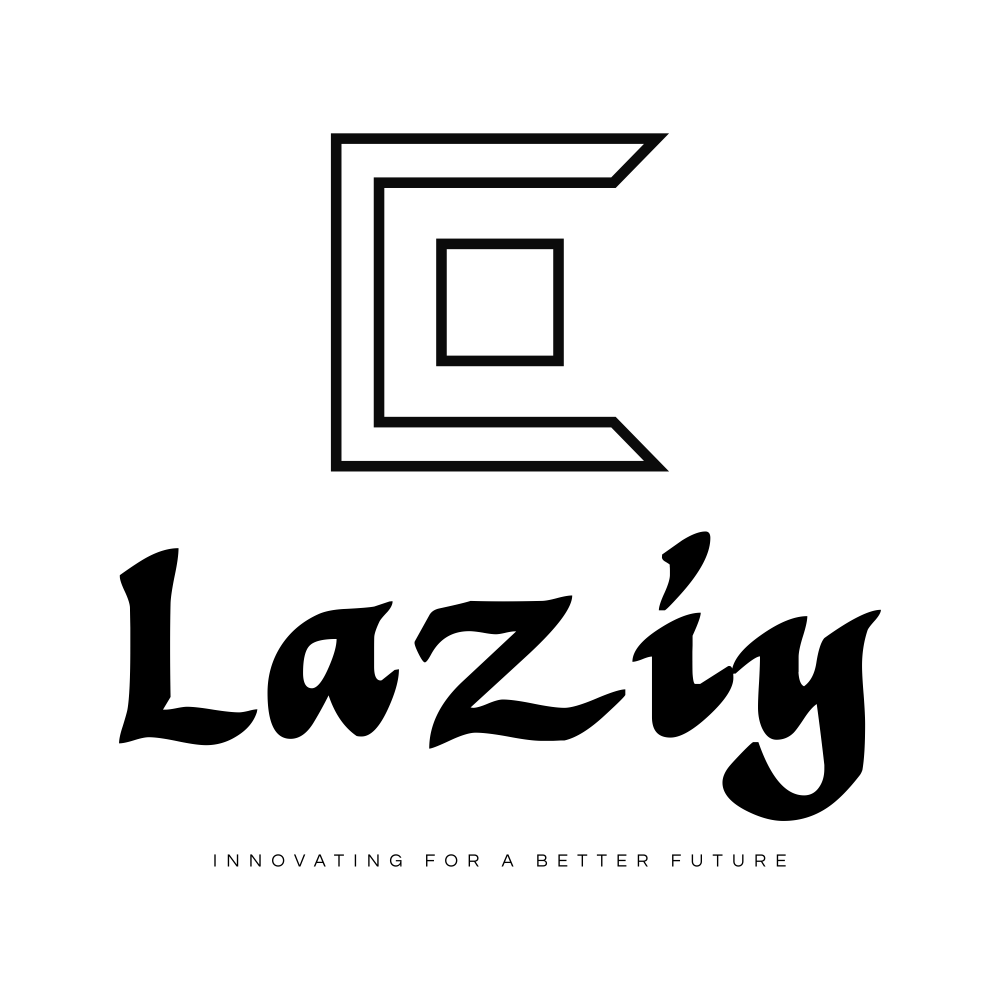Cheap computer selection can be fun and exciting. Or it can be mysterious and end-up costing you more than it should. Here are some ideas to help. Selecting a computer all boils down to your computer needs and computer strength. You should understand both before you go shopping.
Computer strength is determined by certain key components. They are the CPU, RAM memory, the hard disk drive, the graphics card, and the sound card. This article will review these parts and explain them so you will be able to avoid the many pitfalls in selection when purchasing any computer or laptop.
Your Intended Use
First, it is important to determine exactly what you intend to use the computer for. This is because you should buy a computer suited to your needs, and NOT only because of price, color, cabinet design, or because it’s what a store has in stock. Your primary considerations should be a balance between your ability to pay and if the computer is powerful enough to handle your computer needs. Otherwise you are paying for excess Processor and Ram that you will never be used.
I recommend you write down on a piece of paper exactly what you want to do with a computer. If you know what software programs and games you will run, write them down. If you have these programs and you still have the box they came in, look on the box and see what operating systems (O/Ss) they will run on and the amount of RAM Memory and other requirements your programs require.
Note that the most popular O/S today is Microsoft Vista©. Unfortunately, many or all of the software programs and games you now have will probably not run on Vista.
Vista is a more complicated system and software must usually be created specifically for Vista in order to run. If you wish to keep the programs and games you now use, you may want to look only for a new computer that has Microsoft XP (usually Microsoft XP Professional) or you will have to buy upgrades or new programs and games that will run on a new computer that has Vista.
Most new computers will come with some software already installed on the computer, such as Microsoft Office, which includes several programs such as Microsoft Word.
Your Budget
You will need to consider your budget when buying any computer or laptop. Standard or basic computers are low-end systems that will handle most everyday computer needs for home, light office, individual and student users. Such uses would include surfing the Internet, using email, writing and editing reports, bookkeeping, downloading and listening to some music, watching some video, and light graphics editing. Many games will play on a standard computer, if an adequate graphics card is installed.
However, dedicated gamers, and those that wish to do considerable graphics and photo editing and video editing will need the more expensive higher-end systems that have the correct Athlon or Intel processors, the correct graphics and sound cards, and plenty of RAM Memory for good 3D rendering and heavy graphics use.
In determining your computer needs, you should assess how much power you need. If you have specific software graphics programs, such as an Adobe program, or games you have or wish to buy, look on the software and game boxes for recommended system specifications.
These specifications should be your guide when looking at computer systems.
Computer Components
Okay, so it gets a little complicated here, but I’ll keep it simple. It is important to understand computer components so you have a better idea of what makes computers run. Here are the most essential components and parts in a computer.
THE PROCESSOR
The processor, or CPU, is the brain of the system. It is only a chip and is located on the motherboard, which is a large board system in the computer. All other computer components are designed around the processor because the processor is the master regulator of the entire system. It is the most expensive item in a computer, so the general strength of a computer is determined by the quality of the processor.
At the present time the AMD Sempron and Athlon are common low-end processors. Low-end RAM chips will only handle minimal graphics, meaning older or undemanding games and typical display graphics. The AMD Phenom Quad and Intel Core (TM) 2 Duo are mid-range, meaning they are stronger and can handle more. While the AMD Phenom X4 and the Intel Core(TM) Quad Q9450 are high-end, they are fully capable of full 3D rendition and heavy graphics use.
RAM MEMORY
The system’s Memory, or RAM or RAM Memory, is the temporary memory of the computer. Typically, the more RAM you have the smoother the computer will run. A good standard computer not long ago would have 512 MB of Memory. Things have changed. Now, many low-end and mid-range computers today will have up to 1 GB of DDR II RAM. High-end computers will have 2GB or even 4GB of DDR II or DDR III RAM.
HARD DISC DRIVE
The hard drive is the permanent memory of the computer. In general, it is best to get as much as possible, and hard drives are no longer expensive. Today, a typical hard disk in a standard computer should have a minimum of 40 GB, but will usually have about 80 GB. Mid-range computers will often have 200 GB or more. While high-end will have up to 1,000 GB. Look for the speed of the hard disk, 7200 RPM Serial ATA is desirable.
A person that downloads a lot of MP3 or that edits video (non-professionally) will want at least 160 GB, minimum.
GRAPHIC CARDS
Lower-end computers and some mid-range computers will have an integrated motherboard, meaning the graphics card is part of the motherboard. This will work well if you will use the computer mostly for non-graphics intensive programs, including non-3D games.
Serious gamers, photo editors, video editors, and those in graphics creation will want a separate, higher-quality graphics card, which is sometimes called a video card. Popular graphics cards include the NVIDIA® GeForce® 9300GE and the ATI® Radeon(TM) HD 4870 X2. Right now, the top quality high-end cards include the Dual ATI Radeon® HD 4850-CrossFire and the NVIDIA® 9800 GTX.
SOUND CARD
On many lower-end systems, the sound card is “integrated” on the motherboard. On other lower-end and some mid-range systems the sound card is “integrated” with the graphics card.
A separate sound card (not integrated with the graphics card or the motherboard) can indicate a better sound system, but that depends on the quality of the card. Top-end sound cards include the Creative Labs Sound Blaster® Audigy®2 ZS High Definition and the Intel® High-Definition 7.1 Audio.
MONITORS
Monitors are a matter of personal taste. Some people still prefer the older CRT monitors, even though they use-up more room on a desk and they are heavy. However many LCD monitors are now being sold. LCD is now the standard even for low-end computers. I recommend at least a 17 inch screen. Of course, the bigger the screen the better.
PORTS
Look and make sure the system comes with support for the latest USB 2.0 specification. If you plan to do any video capturing and editing, make sure the computer has FireWire ports.
In Summary
By understanding computer components and other vital parts, and by understanding your computer needs, you can make a wiser cheap computer selection. Buying only what you need is good for the environment, and you will save money in the process.